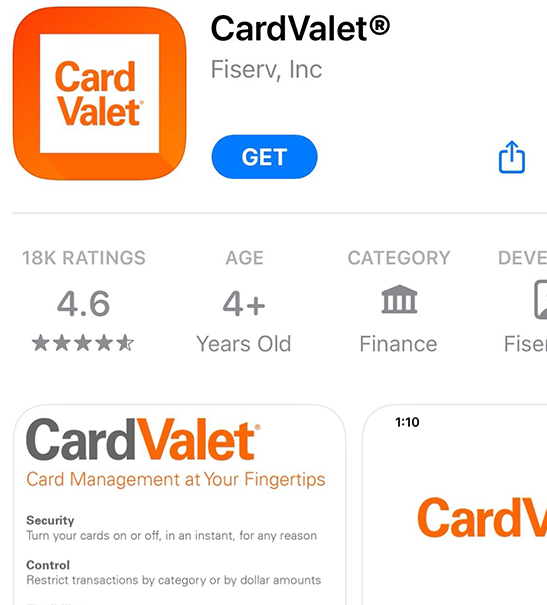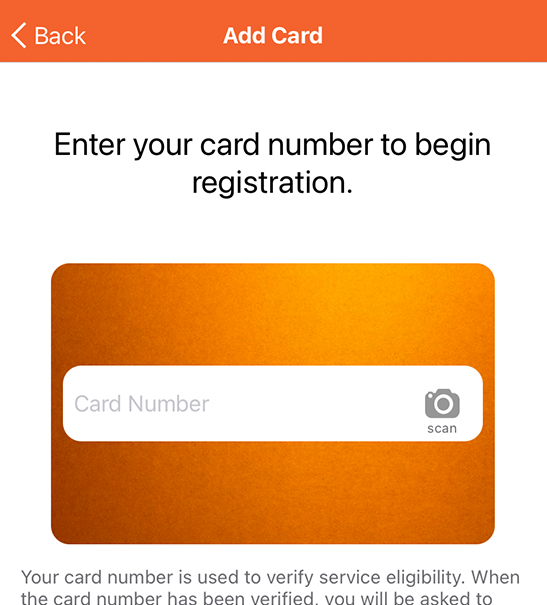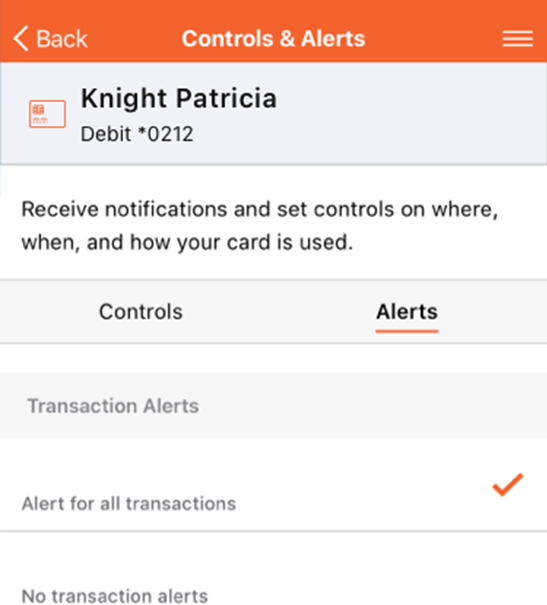To get started with CardValet®, follow these simple steps below:
Follow The Secure Registration
Step 2
Complete the registration process to link your cards to the app.
Enter your card number and once your eligibility is confirmed, you will be asked to answer a few security questions to verify your identity.
Set Up Alerts
Step 3
Explore the easy-to-use app to:
- Get alerts on transactions
- Turn your cards on or off, in an instant, for any reason
- Block international usage
- Choose transactions by category (gas, restaurant, online or mobile purchases, etc.) on your cards
- Decide the transaction spend limit
If you are an existing CardValet user and have “auto updates” turned on, log into the new CardValet app to experience the same level of card control you always have. If you do not have “auto updates” turned on, you will need to download the latest version of the CardValet app to get started.